Adding Shaper to your worlds.ini file Part 3
you must quit right out of worlds before proceding
make a copy of your worlds.ini and keep it somewhere safe
adding shaper
ok double click the worlds.ini shortcut on your desktop
the worlds.ini will open in notepad and you will be
presented with a whole page of gobeldy gook that probly wont make much sense to you
but dont worry it doesn't have to for now
it should look something like the picture below
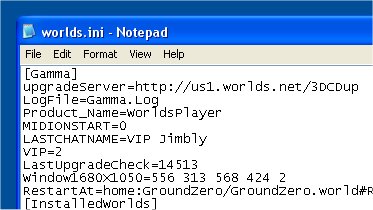
ok now put your cursor at the very end of the top line [Gamma]
then press enter to create a blank line under it
next paste in "Disableshaper=0" without the Quote marks
see picture below
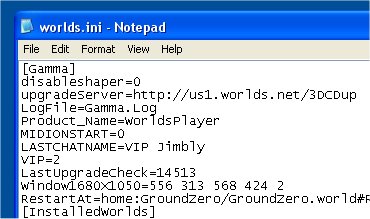
now save your worlds.ini and close it
ok now your done you can go back into worlds